Which Data Storage Methods Should Your Business be Using?
Blog / Which Data Storage Methods Should Your Business be Using?
3 MIN READ

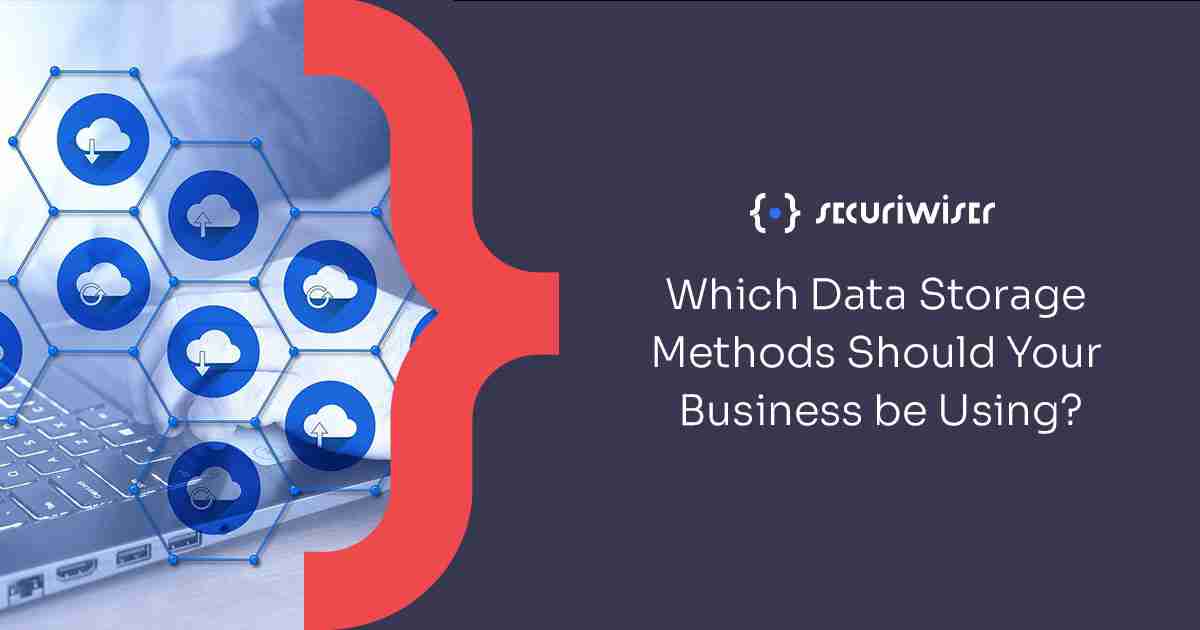
Data is the most important asset a business has, and because of this, it is often the most targeted. It is crucial to know which data storage method to use as a business, as having vulnerable data can sink a business in more ways than one. Data is targeted in the majority of cyber-attacks, for example ransomware, as cyber criminals know just how important data is. Because of this, knowing how to effectively and securely store data is essential.
Correct data storage is very crucial, but thankfully there are many methods and services that provide secure and effective data storage for all business types. To find which data storage method to use for a business, first you must evaluate your business’s storage needs.
Storage Needs
An effective data storage solution for your business will take into account all your needs. For example, many businesses need to keep backups and archives of customer records and employee information. Other business may need to host many files with large file sizes, such as videos or images. The needs of your business will dictate which storage method you should use, or perhaps require a combination of different storage methods.
Consider some of the following:
- How valuable is the data you are storing? [Text Wrapping Break] If you are storing sensitive data such as customer records, employee details, or company intellectual property, it is important to use the most secure form of storage available to you.
- Will the storage solution scale with your business? [Text Wrapping Break] For security reasons, most businesses are required to keep backups and archives of important data in case a cyber-attack occurs. For example, the more customers your business gets, the more records, archives, and backups you need to store. Because of this you need to take into account a storage method’s scalability.
- How quickly do you need data to be accessed?[Text Wrapping Break]Different storage methods send and receive data at different speeds. Archives and backups could be stored on storage with slower transfer speeds to reduce cost. It is also worth considering the security measures needed by different storage systems. Necessary security measures such as multifactor authentication will increase the time it takes to access data.
- Which security measures are you prepared to put in place? [Text Wrapping Break] Quite a few high-level storage security tactics take time, money, and maintenance. It is worth considering if your business has the resources to implement advanced security for on-site data storage.
These are just some suggestions to start the thought process. Evaluating your data can be time consuming, especially for businesses that heavily rely upon it. Once storage needs have been evaluated, consider the different storage methods available to you.
Storage Methods
Cloud Storage
Cloud storage may be the most effective data storage method for small businesses. The main advantage of cloud storage is the cost. Cloud storage does not require expensive on-site hardware and maintenance. Many cloud storage solutions have fairly robust security systems too, so it can take some of the worry out of setting up your own system. Cloud storage also allows for employees to easily access data from anywhere.
Cloud storage does have some downsides to it, however. It can be expensive investing in scalable cloud storage after a certain point, especially for medium sized businesses. Public cloud services are generally more vulnerable to cyber-attacks. Hackers may be able to access important data from employee devices if cloud storage security is not properly implemented, for example.
On-site Storage
Storing data on premises allows for a completely robust and scalable storage solution, and allows you to control the depth and complexity of the security systems you use. On-site storage has the benefit of being inaccessible from threat actors unless they go through your private network, or have physical access to the servers. Because of this, when combined with good network security, it can be very difficult for cybercriminals to access your data.
The main drawback with on-site data storage is the cost of managing it. Hardware will be expensive, and for small business that store large amounts of data, the cost may be unrealistic. You will also have to maintain the hardware, and keep security up to date.
Colocation
Colocation storage could be seen as a middle ground between cloud storage and on-site storage. Colocation storage is a form of offsite storage that allows you to control over your servers’ hardware, but delegates the maintenance aspect to a third-party. Colocation facilities will house your servers and devices off-site for a fee. Many colocation facilities will also offer network redundancy, backups, disaster recovery. Colocation can be a useful tool for keeping certain sensitive data off-site in case your network is compromised.
Learn how to Upgrade Your Security with Securiwiser
Securiwiser can help you to improve your business’s cybersecurity profile. Securiwiser offers a comprehensive real-time evaluation of your business’s cybersecurity posture, and offers specific information on how you can improve it.
Securiwiser will evaluate your organisation’s DNS health, email security, network security, IP reputation, and more with a trackable rating system that updates on the go.
Click here to sign up for free, and receive a complementary cybersecurity posture report today.
How secure is
your business?
Blog categories
How secure is
your business?